Table of contents

Want to create viral YouTube Shorts quickly? AI tools can help you save time and boost your channel's performance. Here's how:
- AI tools streamline video creation: Platforms like Vizard, OpusClip, and MagicUGC help with transcription, clip selection, and editing.
- Custom AI backgrounds with Dream Screen: Create unique video backdrops using simple text prompts.
- Find trending topics: Tools like MagicUGC analyze audience preferences and trends to inspire content ideas.
- Optimize scripts and metadata: Use AI to craft engaging scripts, titles, and descriptions that attract more views.
- Simplify editing: AI features like automatic subtitles, vertical reframing, and filler-word removal make editing faster.
Quick Comparison of AI Tools for YouTube Shorts
| Tool | Key Feature | Best Use Case |
|---|---|---|
| Vizard.ai | Smart clip detection | Repurpose long videos into Shorts |
| OpusClip | Podcast-to-Short conversion | Boost podcast visibility |
| MagicUGC | Audience insights and script help | Trend-based content creation |
| TubeBuddy | Suggested Shorts tool | Identify top-performing video clips |
| Dream Screen | AI-generated backgrounds | Enhance video visuals |
Start creating engaging Shorts now with AI tools that simplify the process, from idea generation to publishing. Focus on quality, consistency, and audience engagement to grow your channel.
How to Make 30 Youtube Shorts in 1 Hour Using AI
YouTube Dream Screen: Creating Custom Video Backgrounds
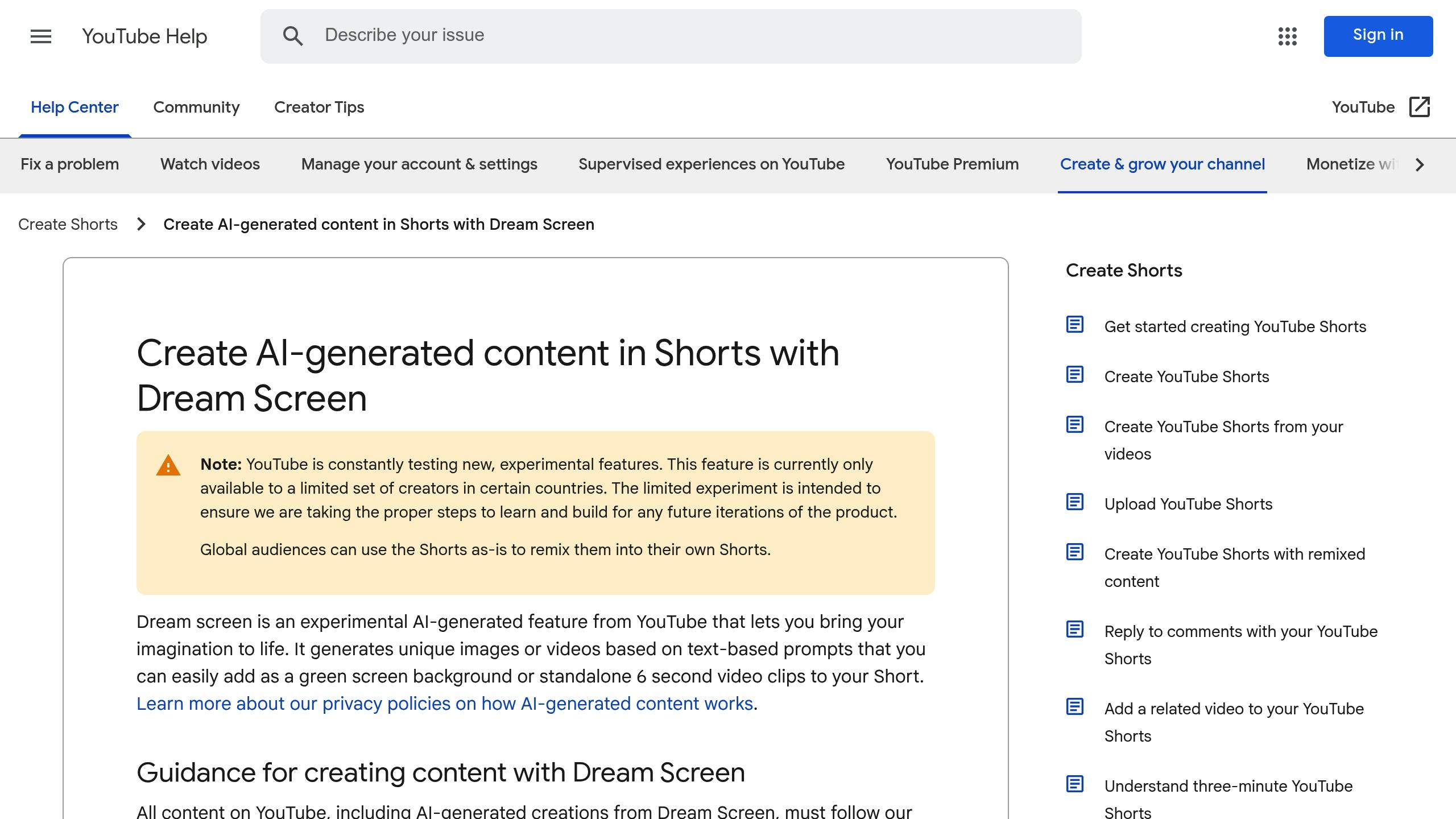
Dream Screen is an AI-powered tool from YouTube that lets you create custom video backgrounds using simple text prompts. Currently available in the US, Canada, Australia, and New Zealand, this feature gives creators a new way to enhance their videos visually. Here's how to get started with it, whether you're using a green screen or creating standalone clips.
How to Use Dream Screen
Dream Screen offers two main ways to generate AI backgrounds:
- For Green Screen Backgrounds: Open YouTube, tap Create, select Green screen, then choose Dream Screen. Enter a short description of the background you want and tap Create. Once generated, pick the image to use during your recording.
- For Standalone Video Clips: Access the media picker through the Create button, select Create at the top, type in your description, and let the tool generate the content. You can choose between image or video format and set the desired clip length.
Tips for Writing Effective AI Background Prompts
The quality of your AI-generated background depends on how well you craft the prompt. Here's a breakdown of what to include:
| Prompt Element | Purpose | Example |
|---|---|---|
| Context | Sets the scene | "Modern tech office space" |
| Specific Details | Adds refinement | "Natural lighting, glass walls" |
| Style Description | Defines the aesthetic | "Minimalist aesthetic" |
| Technical Aspects | Ensures visual quality | "High contrast, sharp focus" |
Note: Dream Screen supports prompts written in English only.
Incorporating AI Backgrounds into Videos
Once you've created your custom backgrounds, it's time to integrate them into your videos. Testing by CNET in February 2025 revealed that shorter video segments work best with AI-generated backgrounds. To maintain quality and avoid abrupt transitions, consider recording multiple shorter clips.
YouTube ensures transparency by marking all AI-generated content with Google’s SynthID, an invisible watermark that identifies generative AI creations. With these tools, you can boost the visual quality of your Shorts while keeping production quick and efficient.
AI Tools for Video Ideas and Scripts
MagicUGC and other AI platforms are changing the game for creating YouTube Shorts.
Finding Popular Video Topics with AI
MagicUGC's AI Persona Targeting helps uncover what kind of content resonates with specific audiences. It analyzes trending patterns across millions of videos to highlight popular formats on YouTube Shorts, such as mini vlogs, food challenges, quick DIY projects, and transformation videos.
To make the most of these insights:
- Spot trends early: MagicUGC scans platforms like YouTube Shorts and TikTok to identify trends before they go mainstream.
- Understand your audience: The Cultural Adaptation feature ensures your content aligns with the preferences of specific demographics.
- Track engagement: Real-time analytics reveal which topics are driving the best results.
Once you’ve identified trending topics, you can fine-tune your script using detailed AI data.
Making Scripts Better with AI Data
AI tools can make your scripts more effective by analyzing patterns that have worked well in the past. As Eddy Balle, creator of the AI Content System, puts it:
"AI has helped me overcome writer's block and generate ideas faster. But remember, AI is a tool, not a replacement for human creativity".
Here’s how to use AI to improve your scripts:
- Start strong: Create a hook that grabs attention within the first 15 seconds.
- Optimize your narrative: MagicUGC's Script Optimization feature helps build compelling stories with targeted keywords and clear calls-to-action.
- Dive deeper into audience data: Tools like IBM Watson provide valuable insights into viewer behavior and preferences.
"The best scripts sound authentically like you. Use AI as a starting point, but always add your own voice and style."
– Eddy Balle, AI Content System Creator
sbb-itb-d822133
Making Videos Faster with AI Tools
AI tools are changing the game for creators, making it possible to produce YouTube Shorts in just minutes. These platforms simplify the process from brainstorming to exporting. Here's how they make video creation faster and easier.
Quick Video Creation Tools
Vozo AI claims to help creators reach audiences up to six times larger with its AI-powered features. One standout feature is its AI Virality Score, which evaluates your content against trending topics to boost performance.
Here's a quick comparison of popular AI tools for video creation:
| Tool | Primary Strength | Best For |
|---|---|---|
| InVideo | Converts text prompts into full videos | Faceless Shorts creation |
| Vizard.ai | Speaker cuts and auto-reframing | Repurposing long videos |
| 2short.ai | Tracks faces for polished edits | Professional-looking edits |
These tools don't just speed up creation - they also simplify the editing process.
AI Video Editing Features
Once your content is created, AI-powered editing tools ensure your Shorts look polished and professional. These tools save time without sacrificing quality. Stress Management Coach Carlee Myers shared her experience:
"@Vizard has made editing financially more accessible for me. Previously, I would hire freelancers for the task, costing around $400 to create 10 clips. Now, it offers both time and money savings."
Here are some standout AI editing features:
- Automatic removal of pauses and filler words
- One-click animated subtitles
- Vertical reframing for Shorts
- Smart background music selection
- Seamless scene transitions
For creators focused on branding, tools like MagicUGC provide a Brand DNA Scanner and customizable templates. Their Turbo Plan even includes advanced editing tools and voice customization options, helping creators maintain a professional look while saving hours of work.
According to recent data, these tools can cut editing time in half while boosting content impact by up to 10x. This means creators can spend less time on technical tasks and more time refining their overall content strategy.
Getting More Views with AI Tools
AI tools can help improve YouTube Shorts by analyzing trends and viewer behavior, making it easier to expand your audience.
Understanding What Makes Videos Popular
AI-powered analytics reveal what drives the success of Shorts. For example, TubeBuddy's Suggested Shorts tool scans your video library to find segments with the best chance of engaging viewers, offering data-driven recommendations for improvement.
Here’s a quick comparison of some popular AI tools:
| Tool | Key Features | Main Benefit |
|---|---|---|
| Vozo AI | Predicts virality scores | Helps expand audience reach 6x |
| TubeBuddy | Analyzes engagement patterns | Highlights top-performing segments |
| GravityWrite | Multi-language tag analysis | Creates SEO-friendly tags for global reach |
"TubeBuddy is like having a YouTube expert on staff who will give you advice and direction whenever you need it".
These tools also play a big role in crafting effective titles and descriptions.
Crafting Better Titles and Descriptions
Using insights from AI analytics, you can improve discoverability by fine-tuning your video's metadata. AI tools can:
- Identify high-performing keywords.
- Incorporate trending topics to boost engagement.
- Generate SEO-friendly tags, including multi-language options.
- Regularly update tags to stay relevant.
Google Search Help explains, "Tags are descriptive keywords you can add to your video to help people find your content". This is especially important for Shorts, where quick viewer engagement is key.
MagicUGC's Turbo Plan includes a Brand DNA Scanner that ensures your branding stays consistent while suggesting ways to maximize your reach. It analyzes what works in your content and offers improvement ideas without losing your channel’s identity.
Meanwhile, Hootsuite's AI YouTube Title Generator uses ChatGPT and social media insights to create titles that align with YouTube’s standards. When combined with other AI-generated strategies, these tools offer a well-rounded plan for growing your Shorts' audience.
Conclusion: Next Steps for AI Shorts Creation
Kick off your journey into AI-powered YouTube Shorts with a clear plan. Start by exploring tools like SendShort, which converts long videos into Shorts, or inVideo, ideal for transforming text into videos.
Here’s how to get started:
-
Set Up Your AI Toolkit
Pick the right platform for your needs. For script generation, VEED is a solid choice, while Synthesia excels in slideshow creation. Keep your budget and required features in mind - many platforms offer free plans to help you test the waters. -
Streamline Your Workflow
Use AI tools to simplify your process. Automated editing features can highlight the most engaging parts of longer videos and help format them for the 9:16 aspect ratio. -
Boost Engagement
Create content that connects with your audience. AI analytics can help you track viewer behavior, find the best times to post, craft attention-grabbing titles and descriptions, and even add auto-captions to improve accessibility.
This approach builds on earlier strategies for brainstorming video ideas and writing compelling scripts.
As your channel grows, consider upgrading to advanced tools like MagicUGC's Turbo Plan. Regularly check performance metrics to fine-tune your strategy. Stay updated on YouTube’s algorithm changes and new trends to keep your content competitive.
Put these AI-driven methods into action to create Shorts that grab attention and help your channel thrive.



